Take Control of User Access and Streamline Operations with eRequisition’s User Management
User Data Management
The user management feature of eRequisition empowers businesses to manage their employees’ access to the procurement process efficiently. It enables customization of user access rights, allowing control over sensitive data and operations. Companies can specify who can create requisitions or purchase orders, ensuring the right individuals are involved while protecting confidential information. This feature also grants enhanced control over purchasing and receiving operations, allowing businesses to define user permissions for efficiently executing tasks.

ENHANCED DATA SECURITY
Enables control over sensitive data and operations, ensuring that only authorized personnel can access critical information. Confidential or proprietary information is safeguarded as a result.
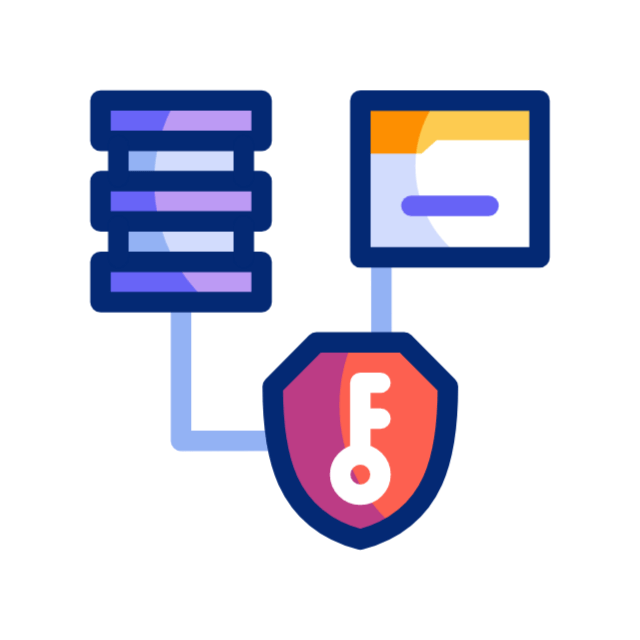
CUSTOMIZED ACCESS AND WORKFLOWS
Allowing permissions and access rights to be specified for each user, reflecting the unique requirements of the organization. This results in more efficient management of employees, improved productivity, and a streamlined procurement process.

GREATER CONTROL OVER PURCHASING AND RECEIVING
The user management feature allows the definition of which users can view, edit, delete, or create new receiving for company-wide requisitions or purchase orders. This ensures purchasing and receiving operations are executed efficiently, accurately, and promptly.